How to update your NuGet package manager in Visual Studio.
Follow these steps to update NPM in Visual Studio:
Click Tools -> Extensions And Updates
Select "Updates" on the left, and then "Visual Studio Gallery"
Select NuGet Package Manager and click Update
Accept the agreement
NuGet Package Manager is now successfully updated



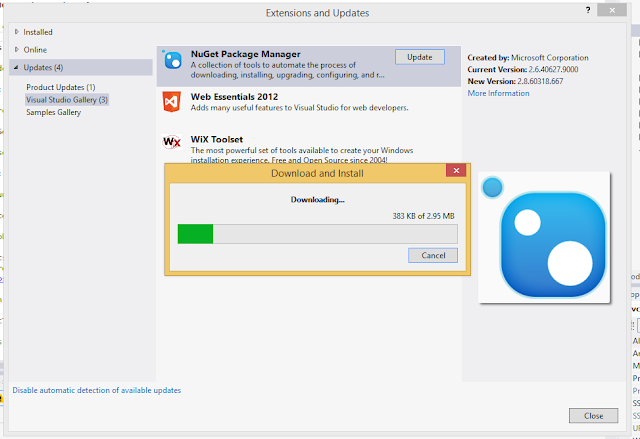


Comments
Post a Comment