TypeScript lets you write JavaScript the way you really want to.
TypeScript is a typed superset of JavaScript that compiles to plain JavaScript.
Any browser. Any host. Any OS. Open Source.
TypeScript is a typed superset of JavaScript that compiles to plain JavaScript.
Any browser. Any host. Any OS. Open Source.
Typescript is great!! ...once you get it working in your Visual Studio project
It allows you to use strongly typed objects in Javascript saving you valuable development time and also minimizes your debugging time by throwing compile-time errors.
IMPORTANT: Please ensure that you have the latest version of NuGet Package Manager installed in Visual Studio. To install or to update your NuGet Package Manager please see THIS post.
To start using Typescript in your projects follow these steps:
Create a new project
Add a new typescript file and make sure that the Build Action is set to "Typescript Compile"
Right click your project in the solution explorer and select "Unload Project"
Right click your project again and select "Edit [YourProjectname]"
Add the following Typescript target into your project definition.
Right click the project in the solution explorer and select "Reload Project"
Build your project and notice that the .js file was generated in the same folder as the .ts file




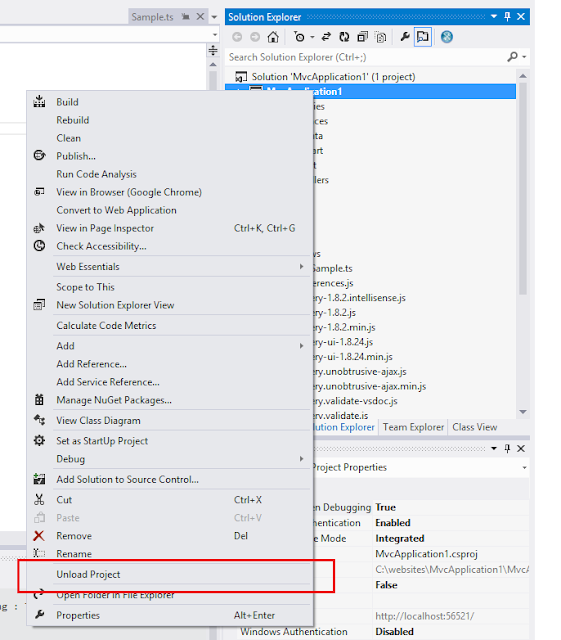




Comments
Post a Comment